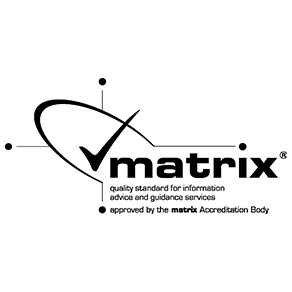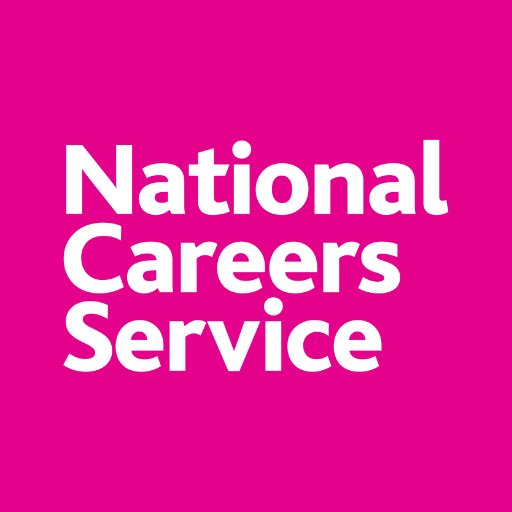IT
Technology and Communication is becoming more and more important in our everyday lives and more and more employers are looking for candidates with IT Skills.
Whether it’s for your C V, to keep up to date with your hobbies and interests or to keep in touch with friends and family we have a wide range of IT courses from absolute beginners to experienced users.
V, to keep up to date with your hobbies and interests or to keep in touch with friends and family we have a wide range of IT courses from absolute beginners to experienced users.
A survey by Digital Unite found that 91% of people feel less lonely because they are able to use the internet and 58% believe they keep in touch better with friends and family because of the internet.
Some of the courses we run:
learn my way: Free courses which cover using a mouse and keyboard, shopping and banking online, Universal Jobmatch, using Public Services online, facebook and Social Media, photographs and much more.
75% of employers in Middlesbrough seek candidates with IT skills and 1 in 4 only advertise jobs online.
IT for Work: This course focuses on how internet and email skills can improve your job search. By the end of this course you will be able to:
- create and amend documents – update your CV and covering letters and write effective email applications
- Use Universal Jobmatch
- Create and send emails – send, forward and reply, use attachments, manage your address book
- Use the Internet – use search engines and download information
and you’ll hold, not one, but two OCR Functional Skills in IT qualifications
Flexible ECDL at levels 1 and 2.
The ECDL (European Computer Driving Licence) is internationally recognised by employers and shows you’re able to work with Microsoft Office Applications.
Build the qualification to suit you with modules in:
- Word Processing – Work with documents and text;use tables, tabs, bullets images and drawn objects; use built-in editing tools; apply formatting to make your work look professional and ready to send out.
- Spreadsheets – enter data and work with it using formulae to analyse it and create charts; Format your worksheets to create professional-looking documents.
 Presentations – produce high-quality presentations using animations, images, transitions, sound and colour; produce handouts and notes.
Presentations – produce high-quality presentations using animations, images, transitions, sound and colour; produce handouts and notes.
- Databases – create and modify databases using tables, queries, forms and reports. Learn to build a working database and use it to organise data in user-friendly ways.
- IT Security – learn how to keep your PC safe and secure, how to protect yourself online and keep your personal data secure.
- Internet & email – use internet and email safely and effectively; be able to carry out searches and work with the informaiton you find; use Microsoft Outlook’s tasks and calendar functions to organise time and work and collaborate with colleagues.
- Improving Productivity – how to effectively review and improve your work and save yourself time and effort by using IT.
Hear what other learners think about ECDL from the BCS website or download the ECDL brochure.
To find out more about the centre and these courses please come to our Introduction to Learning Opportunities session.
Digital Discovery Afternoon
Drop-in and see the many different technologies and devices that can help you or a loved one live independently at home for longer, keep you in touch with family and friends and improve your IT skills to not just cope but enjoy the Digital Age.
 Wednesday 16th October
The Crypt, Middlesbrough Town Hall
Wednesday 16th October
The Crypt, Middlesbrough Town Hall
 Find out more.
Find out more.
Upcoming Events
There are no upcoming events at this time.